How to Delete Gmail Account Permanently Immediately now. If you delete your Google Gmail account permanently then you are unable to recover your deleted account. You are unable to delete your account without the password. You must login to your account before the deletion of the account. There is not any method available which will help you to delete your account temporarily if you delete your account once then you are unable to access your contact, message, as well unable to recover your account.
Google is the well-reputed company and everyone have the Google account. Google has a great high-speed server which always up and rare chances of server issues on their end. so everyone loves to use Google Gmail account for their daily Email. They also allow us to send more than 100 MB file from email. If the file is too large they Google automatically save our sent item file on their Google Drive product.
Why Do You Want to Delete Your Gmail Account?
I know you are not feeling secure on Google platform, your email and personal information are not secure, even some people have multiple accounts they want to delete their account. So we share simple informative steps to Delete Your Google Gmail Account Permanently quickly. It is a pretty simple task to delete accounts from Google. It will remove you all accounts like YouTube, Google Plus, and Adsense Account as well.
Warning: 3 Consequences of Delete Your Gmail Account Permanently:
Gmail account deletion permanently process has some consequences we mentioned three main consequences which you can read in below section.
No Access To Your Messages: If your Google Gmail account was deleted then you can't Access your messages and all messages will be lost.
Others Can't Reach You: If your clients, colleges are reaching you the deleted message they can't reach you. It is one of the biggest consequence.
You Can't Reset Passwords for Other Accounts: If you signup on a different social network like Pinterest, Facebook, Twitter, and your personal accounts like Pizza delivery account. You are unable to recover all those accounts passwords. If you lost their account's password then you are unable to sign into your account.
Note: Must Download your all data before deleting your Gmail account permanently.
No Access To Your Messages: If your Google Gmail account was deleted then you can't Access your messages and all messages will be lost.
Others Can't Reach You: If your clients, colleges are reaching you the deleted message they can't reach you. It is one of the biggest consequence.
You Can't Reset Passwords for Other Accounts: If you signup on a different social network like Pinterest, Facebook, Twitter, and your personal accounts like Pizza delivery account. You are unable to recover all those accounts passwords. If you lost their account's password then you are unable to sign into your account.
Note: Must Download your all data before deleting your Gmail account permanently.
How to Delete Gmail Account Permanently
Do you want to Delete Gmail Account? It is very easy to delete your account if you don't want to use your account further or you have other Gmail id you can delete your Gmail account within few minutes just follow few steps.
- Go to your account setting. Gmail Account Setting.
- Click on Sign-in & Security which is mentioned below in yellow color.
- Step 3: Click on the delete your account option and below screen will appear with your account information.
Just click on delete your complete account you can successfully delete your account within few minutes.
How to Delete Brand Accounts Like Youtube and Google Plus account:
It is very simple to Delete the Whole Account. In this case, your AdSense, YouTube, Google Plus all accounts were deleted within few minutes. If you want to delete your only one band like youtube account, or Google Plus account or AdSense account then follow the below steps to complete the deletion of the single product successfully. It is a simple tutorial which will helps your to delete your specific brand within 2 minutes.
- Follow above 3 steps.
- If you want to delete specific product then click on the delete products option which is mention in below image.
- They ask you to enter the password, Enter your password.
- Now you're all product list appeared on the screen you can delete by just clicking on the delete button.
You can delete products by the simple click of delete button you can see the above image and delete metaphor is also visible clearly which helps you to delete your Google brand.
How To Delete Google Gmail Account ID from Android Phone
Many people want to know how they can delete their account from Android Phone. it is very simple to reset your Android factory. Then you are able to add your another account on your Android phone.
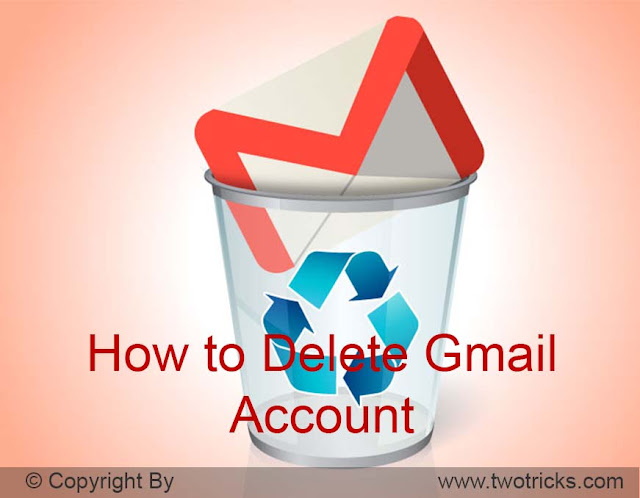
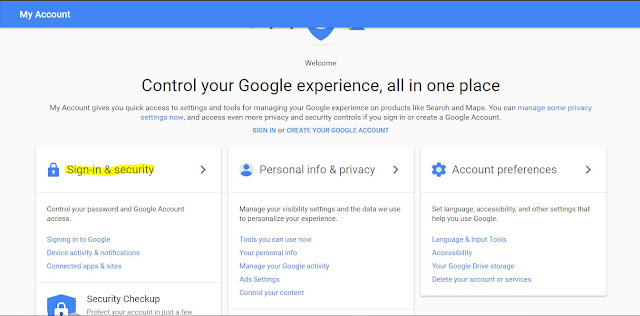
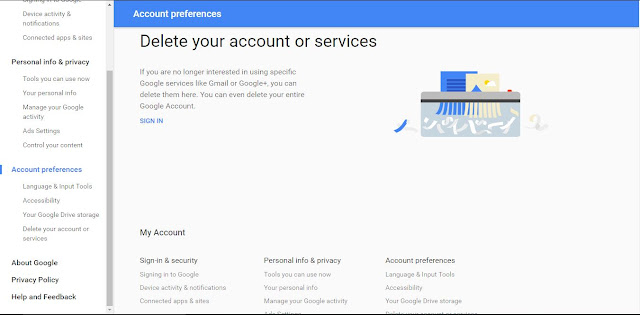
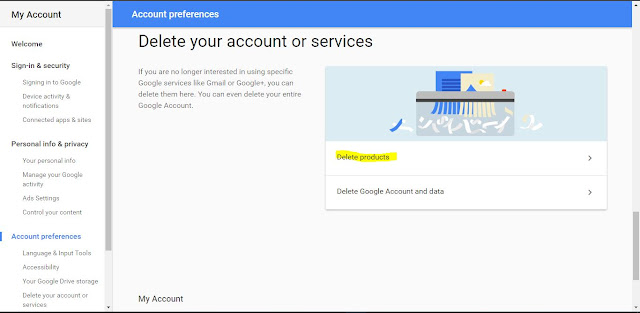
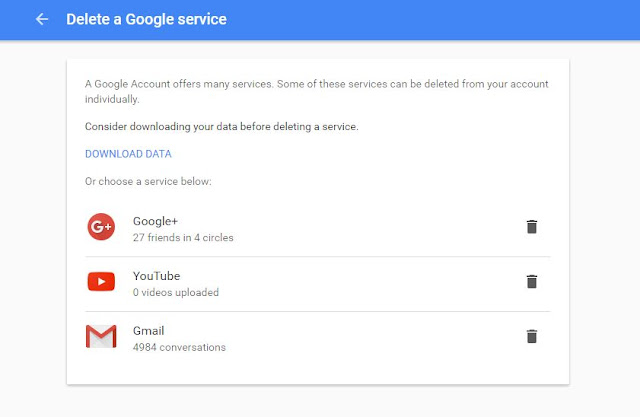
Comments
Post a Comment